Guidelines for availing e-Passes/PTOs on HRMS
- Reference: Railway Board’s letter No. PC-VII/2020/HRMS/6 dated-14/08/2020.
Content:
- Step by Step guide to Login on HRMS website or Mobile app?
- Process for online application for e-Pass on HRMS
- How to apply for a Digital e-Pass or e-PTO
- Other User Manuals for use of HRMS module
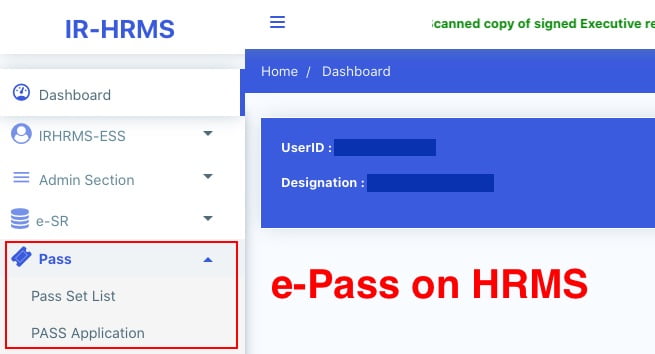
Indian Railways has launched e-Pass on HRMS Module on the 24th of August 2020 through Human Resource Management System (HRMS) Portal, which has been rolled out all over Indian Railways on 01/10/2020.
Now, the Privilege Passes and PTOs have to be applied and availed online by railway employees. With this facility Railway employee is neither supposed to come to office for applying for Pass nor has to wait for pass being issued.
The guidelines for availing e-Passes/PTOs on HRMS module are as follows:-
1.0 Step-wise instructions Login to the HRMS portal
Login to HRMS module is possible through webpage or mobile app.
- HRMS webpage Login using login ID (HRMS ID) and password.
- HRMS Employee Mobile App Download for Railway employees login.
>> Jump to next step if you already know how to login on HRMS.
- Step by Step Guide- How to Login on HRMS Railway Employee Mobile App and Website
How to use HRMS Employee Mobile Application for Indian Railway?
a) Steps for HRMS ID and login:-
- Access the following website https://hrms.indianrail.gov.in/HRMS/ Click on ‘Need Help for Login’. Enter 11 digit PF/Employee number as IPAS ID and click ‘Go’. Details will be displayed including HRMS ID and Registered Mobile No.
- Click on ‘Register Now’ on HRMS Mobile app, then enter 11 digit PF/Employee Number as IPAS ID.
- Contact Personnel Branch Dealing Clerk (DC of Bill Section).
b) On availability of HRMS ID as user ID and default password “Test@123”, employees can login to HRMS portal. Employees will be directed to change the password after first login.
Congratulations, You have logged on HRMS portal.
If you know your HRMS ID, and have forgotten HRMS Password, then read…
–How to reset HRMS Password for Indian Railway Employees?
c) An OTP will be received on the registered mobile number with validity for one week.
d) Enter the OTP.
e) Click ‘e-SR’. Then click on ‘My e-SR’ on the drop down menu. Details may be checked regarding designation, family particulars. If there is any discrepancy, click on ‘Remarks Tab’ and submit the same mentioning correct particulars. On verification of the same, concerned Approving Authority will update the same.
f) If all particulars are correct, following steps may be followed to process e-Pass Application.
Process for online application for e-Pass
g) Click on the “Pass” tab on the left drop down menu.
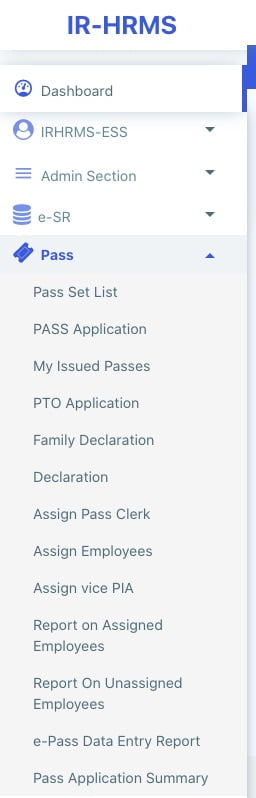
h) Select “Pass Set List”. Availed manual passes and PTOs for the years 2020-21 will be displayed.
i) If the pass account details are correct, type OK in the “Remarks” tab and press “Confirm”.
j) If there is any error, type the nature of error in the remarks tab and press “Return to Clerk” tab.
k) Press “Yes” in the pop-up menu.
l) Next check the “Family Declaration” tab on the left drop down menu.
m) The screen containing the list of family members and the dependents will be displayed.
n) If all particulars regarding family and dependents of the employee are correct, tick the declaration and click ‘Submit’.
o) If there are any changes/updation, relevant documents e.g. Bonafide certificate etc.may be uploaded.
p) For uploading a document, click on the “Choose” tab displayed on the screen against the dependents and the upload the same. This will be sent to Dealing clerk/Pass clerk for modification.
q) On verification/approval by the Pass Issuing Authority, the employee will once again verify and submit.
r) On completion of the above steps, it will be construed that the family details and Pass/PTO details have been verified by the employee.
2.0 How to apply for a Digital e-Pass?
1. Click on the Pass Tab, then on “Pass Set List” tab of the drop down menu.
2. Select the ‘Type of Pass’ from drop down menu (privilege pass or PTO) and Click“Go”.
3. Year and entitlement of Passes will be displayed.
4. Click on the number displayed in the Available column for full set (PP) or half set Passes(PP/PTO), as required. You will be redirected to pass application page. If there are any previous existing applications (not submitted yet) for this year, they will appear in the list. They can be edited, clicking edit icon.
5. To create fresh application, Click on the “New Application” tab.
6.Enter STATION FROM and STATION TO. If you are not aware of the station code, mention name of the station in the “Station Description”.
7. Menu containing Family Details will be available on the screen, members may be clicked as and when needed to be included in the Pass.
8. Enter the break journey details(PP), if required.
9. If eligible for an Attendant and intend to take an attendant, then click the Tick box available in the screen for attendants.
10. Click “Submit”. On successful submission, the Pass application shall be forwarded to Pass Clerk. The applicant will receive following message on the registered mobile i.e. ‘Your Application No. xxxx has been forwarded to Pass Clerk.’
11. Open the “Pass Application”or “PTO Application” as applied to know the status of Application.
12. The list of Passes applied and their unique numbers with status will be displayed on approval of the same by Pass Issuing Authority.
13. Click on ‘My Issued Pass’ and click on “Generate OTP”as required.
14. An OTP will be generated.
15. Once the OTP is generated,A Unique Pass number will be received on the registered mobile.
16. Reservations for train travel can be made on online IRCTC portal as well as PRS counters at the Railway Stations using this unique Pass Number or Pass and Employee Identity Card.
3.0 How to cancel e-pass on HRMS?
1. Click on the “My Issued Pass Application” inside Pass tab.
2. List of Passes applied and generated will be displayed.
3. If the Pass has not been yet booked/reserved for journeys, the same can be cancelled.
4. Click on “Cancel the Pass”of the pass required to be cancelled.
5. An OTP is generated.
6. Once the OTP is entered, the Pass cancellation request is submitted.
E-Pass on HRMS application will save time, paper, money and lots of energy of Railway Employees and Railways itself.
In case of any issues please reach out to HRMS helpdesk
- HRMS application related issue @ 7786940452 ,9971535534,7982542883
- For OTP @ 7267910583,9953780947
- For ePass related enquiry @ 9891643886,9069161539,9971168228 or
- Write to us at irhrms@cris.org.in
User Manuals for other modules of HRMS
- Step by Step- User Manual for use of HRMS application
- Manual for APAR of Non-Gazetted employees of Indian Railways-
- Master Circular No. 28– Confidential Reports of Non-gazetted Railway servants
- What is APAR module?
- APAR user manual
- Step by step flow on APAR module
- IR HRMS APAR TRAINING VIDEO in ENGLISH
- IR-HRMS APAR TRAINING VIDEO in HINDI
- Manual for Office orders
- IR HRMS presentation– From Entry, Transfer, Promotion & Exit
- IR HRMS- Office Order User Manual
- Manual for use of DSC (Digital Signatures)
Also read- Online E-Pass & PTO for Railway Employees under HRMS project
Source: HRMS Indian Railways


74 Comments
john · November 11, 2020 at 10:32 am
while applying for pass in HRMS, a separate pass no. is coming for attendant. But OTP is generated only for the pass no. of employee and not for the attendant pass no. Then, Whats the way for booking ticket for the attendant? With the same OTP of the employee pass no. ticket could not be booked for attendant. CRIS may kindly offer a sloution please.
Anonymous · January 24, 2021 at 7:39 am
Hi Dear,
First you book the ticket those who are eligible as Mentioned in Rail and OTP. After you can book separate ticket for attendant using ATTENDANT UPN no and same OTP
Anonymous · July 24, 2021 at 8:42 pm
I got retired on april 2020 my pass to avail is not uploaded in hrms at Southern railways since april 2021 clerk is on leave at smr office tirunelveli what to do
Domathoti Ratnakumar · February 20, 2022 at 3:55 pm
Is it previlage pass (hrns) eligible for travelling in express trains
Venkata narayana · November 1, 2021 at 9:52 am
Sir I kindly request that my pass route is Cape kanykumari to HWh , earlier I could book ticket from chennai Egmore and chennai central now while on reserving my ticket no train allow to book from chennai central to hwh
P.Balasubramanian · December 28, 2020 at 10:16 am
Please give the procedure for post retirement complimentary pass.
admin · December 28, 2020 at 10:18 am
Please follow the link for post retirement complimentary pass…
http://railministry.com/user-guide-for-post-retirement-complimentary-pass-widow-pass-module-on-hrms/
Tara Devi · July 26, 2022 at 9:57 pm
E pass मै widow mother dependent के लिए accept करने के लिए pass क्लर्क का role क्या है।
Dinesh Chandra Shukla · January 9, 2021 at 1:31 pm
How to get post retirement passes pl advise guide lines
admin · January 9, 2021 at 5:00 pm
Please follow the below link for Step by step guidelines for issue of post retirement e pass…
http://railministry.com/user-guide-for-post-retirement-complimentary-pass-widow-pass-module-on-hrms/
Anonymous · January 11, 2021 at 10:09 am
How to re-book ticket on cancelled e-pass ticket ?
admin · January 11, 2021 at 8:53 pm
Need to generate OTP again. Otherwise procedure is same for re-booking of cancelled ticket.
B k Pal · January 27, 2021 at 2:44 pm
As per old type or manual pass…. Exp if Destination- DLI, u can book any train or stn of Delhi-NZM, ANVT, NDLI….. BUT now E pass system is not booked… Only one stn those u write the stn.
Pradip Kumar Biswas · February 1, 2021 at 8:28 am
How to apply for student pass
Y RAMA KRISHNA · March 4, 2021 at 8:11 am
Booking tickets through IRCTC on e-pass of seat availability trains. But DP WL is shown in spite of no of berths available. How I know availability of pass quota.
Anonymous · January 17, 2021 at 11:46 am
When epass will be enabled in hrms
admin · January 17, 2021 at 11:48 am
Already enabled please login through web browser on desktop/laptop.
Mobile app don’t have some modules.
ram bilash · January 18, 2021 at 7:11 pm
While log in the HRMS, it is demanding the new setting of pass word but it is failed to accept the new pass word.
admin · January 18, 2021 at 7:20 pm
Please try again after some time.
Also check OTP with expiry date. Sometime entering wrong OTP is the problem.
Anonymous · January 19, 2021 at 10:22 am
Not all family memebers are not showing in pass set application
Anonymous · January 19, 2021 at 7:06 pm
I want to cancel my e pass …. After cancellation how I will receive new pass
admin · January 19, 2021 at 7:59 pm
Same process. Only you have to generate OTP again.
Follow the same steps after generating OTP for issue of e pass on HRMS.
RAVI KIRAN · January 28, 2021 at 10:13 am
Dear sir,
I have cancelled my journey ticket. PNR no 6645166795. Shows cancelled in counter also but same was not reflected in erpass 102703. So, rebooking is not accepting for same route. Please suggest me for re bookings
Anonymous · February 27, 2021 at 5:58 am
Same problem how can rebooking on cancelled train
Hiten Barman · December 1, 2021 at 8:30 pm
Sir my issued e pass has improper brekjourny how can I correction the e pass through HRMS
Anonymous · February 27, 2021 at 6:00 am
Kindly reply
Anonymous · December 22, 2021 at 10:13 pm
If I cancelled my issued pass, can new pass issued to me
Anonymous · January 28, 2021 at 6:52 am
Hrms में 2020 के जगह पर 2021 में 3 सेट पास व 4 सेट पीटीओ एंट्री हो गया उससे कैसे ठीक कर plz समश्या का कोई हल बताये
Ashok Madndal · February 2, 2021 at 2:52 pm
I came on transfer from southern railway to Eastern railway how will I assigned at here.
Balaji · February 2, 2021 at 4:26 pm
While making reservations using UPN AND OTP….
ITS COMING DATA NOT IN accepted state ,plz contact dealing clerk ..
What to do
Rahul singh tanwar · February 2, 2021 at 5:37 pm
Dear sir,
I applied for privilege pass on date 30.01.21, but my privilege pass is not issued yet. my pass clerk approved my pass application on 30.01.21.
My pass application no – 332800
HRMS ID -UQUOMK
P. R. Singh · June 26, 2021 at 2:14 pm
Same problem being faced by me. For return journey, the ticket is booked. For onward journey for the same passengers in the same train and same class, it’s showing error message.
Anonymous · February 3, 2021 at 5:05 am
When I try to book tickets through IRCTC APP it showing error- PASS Validation HRMS API not available how can we solve this problem suggest sir
admin · February 3, 2021 at 7:13 am
Try again after sometime. HRMS website might be not working.
Anonymous · July 19, 2021 at 6:59 pm
I booked confirm ticket through e pass, on 20/7 /21 but now train is cancelled, How can I booked ticket with e pass.
Nikhil Kamale · February 10, 2021 at 7:24 pm
My pass clerk made wrong entry in manual pass entry to which i reverted back for correction. Now he is trying to make a right entry but there is an error while submitting the request. As there is no data in manual pass entry,
i am unable to apply for passes or PTO. Please help with correct guidelines. Thank you in advance.
K RAJASEKARAN KARTHA · February 13, 2021 at 7:57 am
my name is too long so unable to book throu irctc on line for e pass what to do
Anonymous · February 17, 2021 at 5:08 pm
Please put first 16 Alfabet yor name count with space
Anonymous · October 6, 2021 at 9:46 pm
Just enter first 16 character of your name while booking ticket on irctc
Balaji · February 15, 2021 at 11:46 am
Plz tell how to reschedule e pto booking… Urgent
SATISH SHARMA · February 26, 2021 at 10:14 am
When I try to book tickets through IRCTC APP it showing error- PASS Validation HRMS API not available how can we solve this problem. ERROR FROM LAST EVENING TO TILL DATE
SATISH SHARMA · February 26, 2021 at 1:04 pm
hrms and pass booking through irctc is a flop show . if it is not validated properly why to implement in hurry
Shyamlal sutar · December 18, 2021 at 8:07 pm
Sir kindly follow all the instruction for reservation , i have booked 6 nos of e pass and pto reservation through irctc app.
Anonymous · November 7, 2023 at 2:13 am
P Pass me status me D ka meaning Kaya hota hi
BAGHA JATIN BAG · March 4, 2021 at 12:34 pm
my son’s name is not showing in pass declaration in hrms what shall i do?
Mithilesh kumar · April 12, 2021 at 2:17 pm
There is no option tab for manual entry of pass in my pass clerk. Pl advice
Anonymous · March 11, 2021 at 6:23 pm
How to cancel reservation done on e pass and rebook for some other date on same pass
Bips · May 20, 2021 at 1:43 am
Can I use two half set pass for 2 person in 2AC of duranto in one PNR. My pass allow only one person in 2AC of Duranto
harjeet meena · June 16, 2021 at 3:50 pm
there is no option for break journey in e-PTO how can I book 2 or 3 trains by
Piyush · July 22, 2021 at 12:48 pm
Failed to connect H.R.M.S. Please try again later or contact to HRMS HelpDesk is showing for attendant ticket booking but when I book for the persons named in E-pass it books the ticket trying for 2 days
Vijayan · September 26, 2021 at 7:07 pm
When i open i epass its show please ensure your data is in accepted state before proceeding further it seems what i do?
Anonymous · October 6, 2021 at 9:48 pm
I also have the same problem
N · February 22, 2022 at 2:06 pm
This website is not user freindly. Specially for old age it very difficult to go through so many websites as they are not tech savy. You should try and keep the system simple. My father has a hardcopy of the pass. Ideally while booking e-ticket it should only ask for pass no why pass booking code is required, not understood. We cannot fill all the details in the hrms. kindly help us book the ticket only without pass booking code.
subhajit das · October 30, 2021 at 1:49 pm
when i open issue pass option it shows Please ensure your Data is in Accepted state, only after that list of passes to be issued will be shown. how to resolve this
vijay arora · November 12, 2021 at 12:03 pm
HOW TO BOOK E TICKET ON E PASS WITH PAYING DIFFERENCE OF FARE FOR UPGRADED CLASS
Avinindra Srivastava · November 29, 2021 at 7:40 pm
DESCRIPTION WALE BOX MAI KY BHARNA HAI BATAYEN
Anonymous · December 12, 2021 at 6:39 pm
How to get my advance pass? I want to say, when it will be available to get advance pass like old paper type system. There has showing advance pass option but can’t show apply option.please advice and guide to me properly.
janarhannan · December 14, 2021 at 3:53 pm
How i can get next year pass for reservation purpose.Not showing apply option
Anonymous · December 23, 2021 at 7:51 pm
Is the HRMS app working?
Shrikant Moreshwar Kaduskar · December 22, 2021 at 10:25 pm
If I cancelled my issued pass, can it revert to my account
Anonymous · December 27, 2021 at 7:34 am
Some how, it is not easy-to-use by pensioners. Systems should be user-friendly. However at present problem raises step by step. Please develop an easy program or make friendly the present program.
Thanks.
Anonymous · December 27, 2021 at 2:57 pm
Hi, In HRMS showing already registered and attached mobile number showing in profile is wrong. Due to it cant create profile or not able to get password through forget password option. and also not able to change mobile number
Please help with wayout.
S J NAGARAJAN · January 23, 2022 at 12:03 pm
already registered in hrms but still pending no reply from southern raiways for rtd employee when it will be completed so that I can apply for epass no proper reply whom should i contact
SOUMEN BHAKTA · February 7, 2022 at 9:00 am
I am not able to apply e pass/pto.it is showing”kindly ensure that your data is in accepted state”. Previously i have issued privileged e pass but now i am facing this peoblem. admin please give a solution
SOUMEN BHAKTA · February 7, 2022 at 9:06 am
In hrms e pass system some flexibility should be there. Ex. If i write a pass from HYB to HWH and the train is originating from SC then cant i book the train. I mean all station in a city should come under one station head like manual pass. I wrote a pass from HWH to SC via BZA but the train recently not stopping at BZA and it is stopping at Rayanpadu (near BZA city) bypassing BZA. but as i have given BZA in via route i am not able to book the ticket. IRCTC must include this as same station head. Thabk you
Abhishek Raaj · February 8, 2022 at 9:35 pm
Railway clerk is very illetrate. After asking epass related query they said they did not know.
Ramesh · February 17, 2022 at 7:04 am
I have applied a pass from VSKP to BSB via KGP but now I am unable to book reservation from BBS to BSB Neelachal exp saying that train doesn’t touch KGP and it’s goes through HIJILLI and the distance between KGP to HIJILLI is 8km so pls kindly take the both KGP and HIJILLI into inter stations
Shishir Chandra · March 11, 2022 at 7:19 pm
i enter all details & when click continue it logged out me and say you have successfully logged out in IRCTC. what should i do? now i am unable to book ticket for return journey.
Vijaya Saye · May 9, 2022 at 8:02 am
is there any option available in HRMS to apply On duty Pass
Anonymous · October 5, 2022 at 5:40 pm
E pass ke liye application kam se kam kitne samay pahle dena chahiye
Vijayan.B.(Pensioner No. 20177013400401 .CRLY) · November 10, 2022 at 1:18 pm
Make it clear to PIA to enter details of retired Rly servant when already everything is avaialble with them. Photot etc. can be uploaded by retired employee if the system is user friendly.
JITENDRA KUMAR · July 9, 2023 at 11:37 pm
In application status, Pass status show ‘D’. What is meaning of ‘D”
Jagannathan · February 28, 2024 at 10:03 pm
I have taken post retirement pass from Chennai Egmore to Palani whereas the direct train starts from MAS and running in a different route to reach PLNI, which is the only direct train available. Can I cancel the issued pass and apply for a new one without losing my quota.
adarsh singh · May 10, 2024 at 11:36 pm
i am creating a pass but not sumbit and created and close window without submitting and when i open it my pass has expired and then that pass i not shown on screen . that pass is waste without creating it what can i do now pls give solution how can i again use that pass that is waste