RESS Portal and App: Most Common Questions [2025]
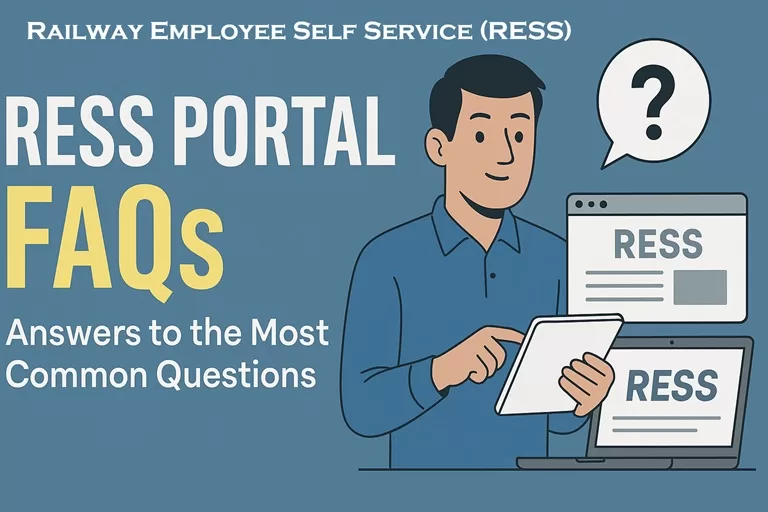
RESS Portal FAQs: Answers to the Most Common Questions [2025 Edition]
The Railway Employee Self Service (RESS) Portal is a powerful tool provided by the Indian Railways to help employees manage their personal and professional details online. From viewing salary slips to checking PF balances, the RESS portal offers everything in one place. However, many users still have common doubts about using it effectively.
In this post, we’ve compiled and answered the most frequently asked questions (FAQs) about the RESS portal and app.
1. What is the RESS Portal?
Answer:
RESS stands for Railway Employee Self Service. It’s a web and mobile platform launched by CRIS (Centre for Railway Information Systems) that allows railway employees to:
- View and download pay slips
- Check Provident Fund (PF) balances
- See service records
- Apply for leave (in some zones)
- Get personal and official details
2. How can I access the RESS Portal?
Answer:
You can access it in two ways:
Website: https://aims.indianrailways.gov.in/Now, RESS webpage is inaccessible with this link only mobile app is accessible.- RESS -Mobile App for Android devices: Available on Google Play Store
- RESS -Mobile App for iOS / iPhone: Here is a guide.
3. Who can use the RESS portal?
Answer:
All serving employees of Indian Railways with a valid 11-digit Employee Number/PF Number and registered mobile number in AIMS can use the RESS platform.
4. How do I register for the RESS portal?
Answer:
- Visit the RESS section on the AIMS website or use the app.
- Enter your Employee Number, Date of Birth, and Mobile Number.
- You’ll receive an OTP on your registered mobile.
- Verify the OTP and set your login credentials.
5. What if my mobile number is not registered?
Answer:
You must visit your Divisional Personnel Department and request them to update your mobile number in the AIMS database.
6. I forgot my RESS password. What should I do?
Answer:
Click on “Forgot Password” on the RESS login page or app. Enter your Employee Number and registered mobile number, then reset your password using the OTP sent to you.
👉 Full guide here →
7. Can I use RESS on an iPhone?
Answer:
Yes, iPhone users can access the RESS services on an iPhone.
8. How do I download my salary slip?
Answer:
Login to the RESS portal or app > Go to “Payslip” section > Choose the month and year > Tap on “Download” or “View”.
9. Can I view my Provident Fund (PF) statement on RESS?
Answer:
Yes, under the “PF Ledger” section in the app or website, you can view year-wise and month-wise PF contributions.
10. Is RESS the same as the AIMS portal?
Answer:
Not exactly. The AIMS portal is the broader system for Indian Railways accounts and personnel data. RESS is a service under AIMS that is designed specifically for employees to access personal services.
11. I’m retired. Can I use RESS?
Answer:
No. The RESS portal is only for currently serving employees. Retired employees must use pension-specific portals.
12. What should I do if the RESS app is not working?
Answer:
- Clear cache or reinstall the app
- Check for the latest updates
- If the problem persists, contact your IT department or CRIS helpdesk
13. How secure is the RESS Portal?
Answer:
RESS uses OTP-based login, secure encryption, and session timeouts to protect your data. However, users should never share passwords or OTPs with anyone.
Still Have Questions?
If your query isn’t listed here, you can:
- Contact your Division’s Personnel Branch
- Email helpdesk@cris.org.in
- Check notices from your HR department
Helpline Mobile Numbers:
- 📞 Helpdesk Numbers: 7678476219, 8130353466
- Time: 09:30 AM to 06:00 PM on working days
The RESS portal is a game-changer for Indian Railways employees. It saves time, simplifies HR processes, and puts all essential employee data at your fingertips. If you’re not using it yet, now’s the time to get started.
Also Read
- Online train ticket booking on Railway e-PASS: IRCTC
- Step by Step guide for e-Pass on HRMS for Railway Employees



0 Comments