e-Pass on HRMS
With a view to promote digital/paperless ticketing, E-Privilege Pass/PTO Module of HRMS has been launched on 10.08.2020 and the same has been operationalised across all Indian Railways. In order to facilitate the same, data entry in two modules of HRMS. Employee Master and E-SR has almost been completed across all Zonal Railways.
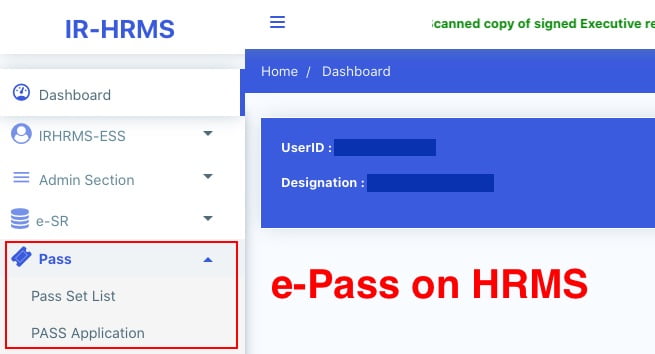
Implementation process for e-Pass on HRMS
- Unit Admin ( Sr.DPO in Division and Dy.CPO/ SPO in other units) has to assign roles of Pass Admin (Branch Officers).
- Pass Admin has to assign access role of Pass Issuing Authority (PIA) and Pass Clerk to concerned staff. Pass Clerks are then tagged to PIA.
- Pass Admin has to assign Employees to PIA . Both group and one to one assignment provisions are available.
- Pass Clerk has to enter already availed Manual Pass data of employee.
- Availed manual pass data is available to Employee for confirmation Employee can accept/return Manual Pass data to pass clerk for rectification. It needs final acceptance of employee.
- Declaration in Family tab of Employee master is available to employee. Taking help of this Employee will submit family declaration for pass.
- Pass Clerk may accept/reject family declaration for Pass submitted by employee. It has to be finally accepted by Pass clerk.
- Employee can submit his e-Pass application. SMS will be sent to Employee and his/her PIA on submission of application.
- Any Pass Clerk under employee’s PIA can process employee’s pass application. If found correct it is forwarded to PIA.
- PIA issues the e- Pass. SMS will be sent to employee on pass generation.
- Employee gets the generated e-pass and can use it for ticket booking at counter or online. Employee has to generate an OTP which is to be given as input /provided to ticket issuing authority while booking ticket.
- For both Reserved/Unreserved journey tickets are to be booked.
- At the time of booking ticket by employee, details of pass / earlier bookings are verified from HRMS system and ticket is booked.
- Employee can also apply for cancellation of pass/ split pass online.
Source: Indian Railway
Also Read:
- How to apply for Railway Pass online and How to book e-Ticket on IRCTC with ePass
- Indian Railway launches Provident Fund & other modules under HRMS
- HRMS Manuals and Guidelines for Indian Railway Employees
- How to Change HRMS Password? Indian Railway Employee application?
- How to Change Mobile Number on HRMS- Retired Railway Employees?
Other Important things to know by Railway Pass Users
- Those employees who have once switched to E-Privilege Pass/PTO module shall not be able to avail physical passes.
- Rules pertaining to booking of ticket. revalidation, usage. charging etc regarding privilege pass/PTOs in case of physical passes/PTOs shall remain same n e-privilege passes/PTO. with minor operational amendments. where ever required.
- No convenience fee shall be levied by IRCTC in case of online booking of tickets using E-Privilege Pass/PTO.

0 Comments